MSF Community Post Exploitation
a11y.text MSF Community Post ExploitationA number of penetration testers stop at this point since they have obtained obtained a shell with administrative access on the target machine. This is a huge mistake since post-exploitation is just as important as getting that initial shell. Information gathered at this stage can be used to gain access to an organization’s crown jewels. With a session already established with the target machine, we simply click on the Session #, which is 3 in this case.
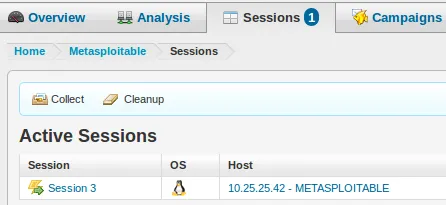
Clicking on the Session 3 presents us with several options, but we are only interested in the ‘Post-Exploitation Modules’ at this point, so we simply click on it and select our desired post-exploitation module. For purposes of this illustration, we will be using the ‘Linux Gather Dump Password Hashes for Linux Systems’ post-exploitation module, so we just click on it:
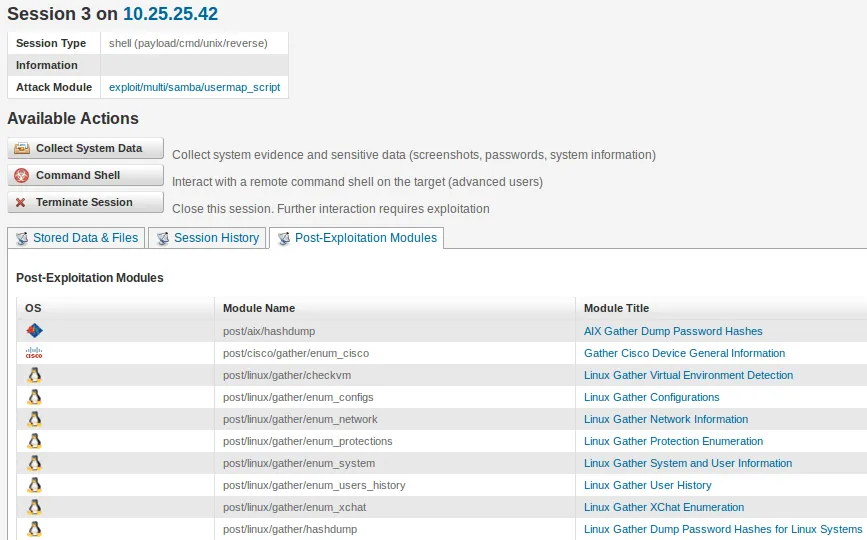 General information about the module is presented to us. If the session information is correct, we simply click on ‘Run Module’
General information about the module is presented to us. If the session information is correct, we simply click on ‘Run Module’

Module is run and the desired output is presented to us. We can then attempt to crack some of those passwords, which may have been re-used on other critical pieces of the infrastructure.
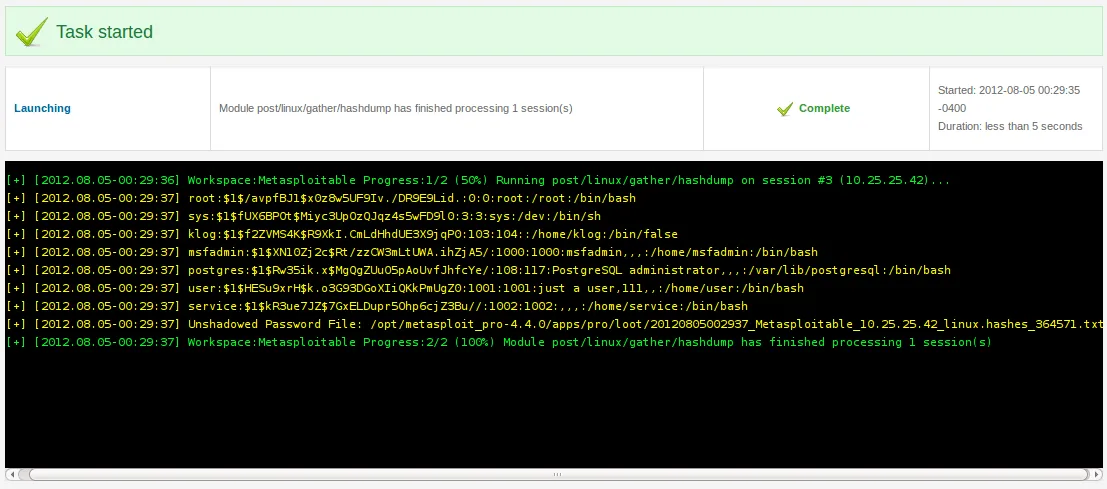
This marks the end of our post-exploitation section. There are more powerful post-exploitation modules than the one that was illustrated on this page, so we encourage you to some try of them on your own!