Blog
Jun 5, 2009
The Fingerprinting power in BackTrack4
BackTrack4 fprint configuration guide
1 min read

If you prefer running your BackTrack4 system in “secure mode” and not always have to type your password … fingerprinting can help you!
In the new BackTrack repository, the packages required to get this running are all in place:
The Installation
The base installation is very simple, just run apt-get to import the required libraries and the fprint-demo GTK software.
The Configuration
To configure the fingerprint sensor, run fprint-demo (you can find it in K -> Accessories -> Fingerprint-demo). Import and save your fingerprint.
Extra stuff
If you to use the fingerprint with the default login method, install pam-fprint. You can use it via console, kdm, kde notifier etc..
Security
BIG sneak preview… It`s possible crack this authentication method, using the “isinglass” method. More info will be posted about this later.
Stay in the know: Become an OffSec Insider
Get the latest updates about resources, events & promotions from OffSec!
Latest from OffSec

Research & Tutorials
CVE-2024-13059: Exploiting Path Traversal in AnythingLLM for Remote Code Execution
Discover CVE-2024-13059, a critical vulnerability flat that affects AnythingLLM’s handling of ASCII filenames in the multer library.
Apr 17, 2025
2 min read

Enterprise Security
How OSCP Holders Can Lead Their Teams to Greater Cybersecurity Resilience
Champion OSCP training in your organization to build a unified, resilient security team.
Apr 11, 2025
6 min read
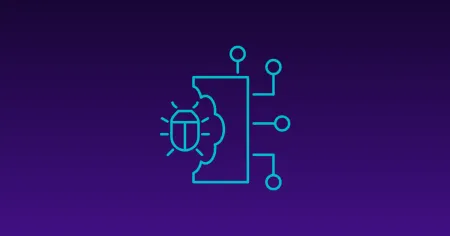
Research & Tutorials
CVE-2024-57727: Path Traversal Vulnerability in SimpleHelp Web Application
CVE-2024-57727 lets attackers read sensitive files via path traversal in SimpleHelp. Learn more about how attackers exploit this flaw.
Apr 10, 2025
3 min read