Blog
Apr 2, 2013
Kali Linux on a Galaxy Note 10.1
Here at Offsec, we love playing with hardware. Be it something like the Onity Hotel Door Unlocker, a Teensy USB HID attack payload, or RFID hacks – if it’s shiny, we like it. While we were in the last stages of developing Kali Linux, we made the effort to to get Kali working on some ARM hardware, such as the Samsung Chromebook, Odroid U2, Raspberry Pi and RK3306 devices such as the SS808, and then contributed these to the community as “Unofficial Trusted Images”, together with the Official Kali Linux downloads.
2 min read
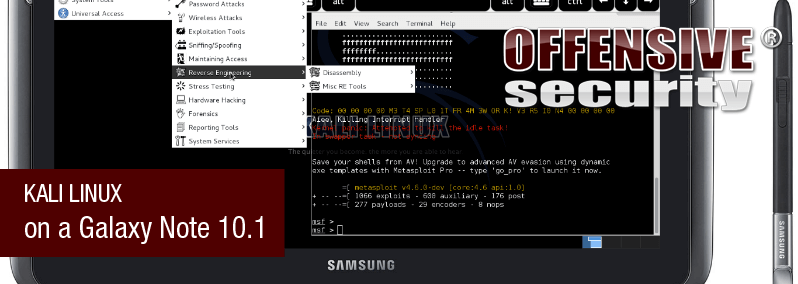
Here at Offsec, we love playing with hardware. Be it something like the Onity Hotel Door Unlocker, a Teensy USB HID attack payload, or RFID hacks – if it’s shiny, we like it. While we were in the last stages of developing Kali Linux, we made the effort to to get Kali working on some ARM hardware, such as the Samsung Chromebook, ODROID U2, Raspberry Pi and RK3306 devices such as the SS808, and then contributed these to the community as “Unofficial Trusted Images”, together with the Official Kali Linux downloads.
Last week, we got a Galaxy Samsung Note 10.1 sent to us by a Kali fan, asking us to see if we can get Kali Linux running on it. A few days later, we managed to get Kali Linux installed and running on this tablet and we were all amazed by its general usability. I, for one, had my doubts that a “Tablet Interface” would ever be useful in a real world scenario other than remote SSH access. I was proven very wrong. Although sound and Bluetooth features are not yet functional, you can boot Kali Linux natively on your Galaxy Note relatively easily to test it out. Here’s what you need:
- Rooted Samsung Galaxy Note 10.1.
- At least 7 GB free on your internal SD card.
- Follow the instructions for
Kali on Samsung Galaxy Note 10.1.Note: link to archived page from WayBack machine for 2013 version of NetHunter!
We’ve run nmap scans, metasploit, and a variety of other tools reliably over the wireless connection, and so far – so good. As with all Kali contributed images, there’s no official support for them. We put them out for the community to experiment with and hopefully improve upon. We still have some more work to do before we make a detailed “build” write-up on the Kali Documentation site. For the impatient, we used the guide at OpenSGN to build our image.
Stay in the know: Become an OffSec Insider
Get the latest updates about resources, events & promotions from OffSec!
Latest from OffSec

Enterprise Security
How OSCP Holders Can Lead Their Teams to Greater Cybersecurity Resilience
Champion OSCP training in your organization to build a unified, resilient security team.
Apr 11, 2025
5 min read
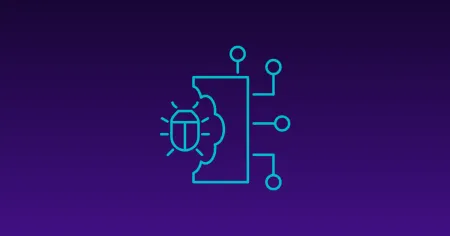
Research & Tutorials
CVE-2024-57727: Path Traversal Vulnerability in SimpleHelp Web Application
CVE-2024-57727 lets attackers read sensitive files via path traversal in SimpleHelp. Learn more about how attackers exploit this flaw.
Apr 10, 2025
3 min read
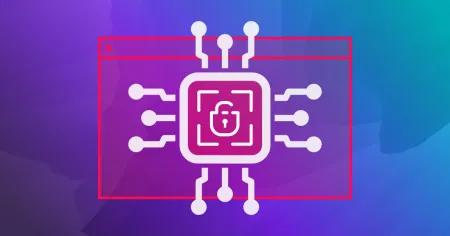
Penetration Testing
AI Penetration Testing: How to Secure LLM Systems
Explore how AI penetration testing enhances LLM security, addressing unique vulnerabilities and improving cyber defenses.
Apr 3, 2025
8 min read