Blog
Jun 20, 2009
Installing VMWare Workstation 6.5.2 On BackTrack 4
Installing VMWare Workstation 6.5.2 On BackTrack 4
1 min read

As usual, brand new kernel woes with VMware. Here’s a quick way to patch up VMware 6.5.2 to get the modules to compile. Start by downloading and installing VMWare Workstation 6.5.2.
Once that’s done, run the following commands:
rmmod kvm_intel kvm
echo blacklist kvm >> /etc/modprobe.d/blacklist
cd /tmp
wget www.offensive-security.com/tools/bt4-vmware-workstation-patch.tar.bz2
tar jxpf bt4-vmware-workstation-patch.tar.bz2
chmod 755 vmware-6.5.2-modules-2.6.29-fix*
./vmware-6.5.2-modules-2.6.29-fix.sh
vmware-modconfig –console –install-all
vmware
Done!
Stay in the know: Become an OffSec Insider
Get the latest updates about resources, events & promotions from OffSec!
Latest from OffSec

Research & Tutorials
CVE-2024-13059: Exploiting Path Traversal in AnythingLLM for Remote Code Execution
Discover CVE-2024-13059, a critical vulnerability flat that affects AnythingLLM’s handling of ASCII filenames in the multer library.
Apr 17, 2025
2 min read

Enterprise Security
How OSCP Holders Can Lead Their Teams to Greater Cybersecurity Resilience
Champion OSCP training in your organization to build a unified, resilient security team.
Apr 11, 2025
6 min read
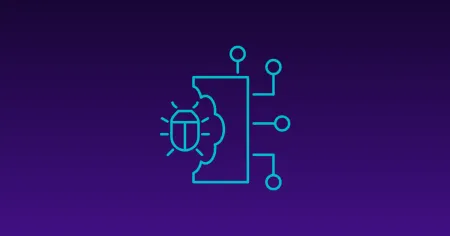
Research & Tutorials
CVE-2024-57727: Path Traversal Vulnerability in SimpleHelp Web Application
CVE-2024-57727 lets attackers read sensitive files via path traversal in SimpleHelp. Learn more about how attackers exploit this flaw.
Apr 10, 2025
3 min read