Blog
Jul 5, 2010
How to Update to BackTrack 2.6.34
Howto Update BackTrack to the latest Kernel 2.6.34
1 min read
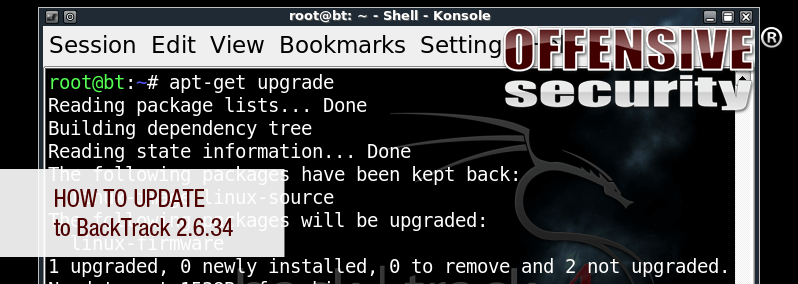
Several people have been asking for instructions on updating hard drive installs of BackTrack – here’s a quick set of commands to upgrade your machine and prepare the kernel sources. This is required for VMWare tools or VirtualBox tools module compilations, for example.
Start by updating and upgrading your local BackTrack install. IMPORTANT – If asked if you want to proceed with the kernel updates,agree, by typing “n”.
[cc lang=”bash”]
apt-get update
apt-get dist-upgrade
[/cc]
Install new drivers as needed, as well as kernel sources:
[cc lang=”bash”]
apt-get install madwifi-drivers broadcom-sta r8187-drivers linux-source-2.6.34
apt-get clean
depmod -a
[/cc]
Now prepare your kernel sources:
[cc lang=”bash”]
cd /usr/src/
rm -rf linux linux-source-2.6.30.9*
rm -rf /lib/modules/2.6.30.9/
tar jxpf linux-source-2.6.34.tar.bz2
ln -s linux-source-2.6.34 linux
cd linux
cp /boot/config-2.6.34 .config
ln -s /usr/src/linux /lib/modules/2.6.34/build
make scripts && make prepare
apt-get clean && updatedb
reboot # dont forget to reboot!
[/cc]
Your BackTrack Install is now fully updated and kernel sources are in place. Running a VMWare / VirtualBox tools install should complete without a problem.
Stay in the know: Become an OffSec Insider
Get the latest updates about resources, events & promotions from OffSec!
Latest from OffSec

Research & Tutorials
CVE-2024-13059: Exploiting Path Traversal in AnythingLLM for Remote Code Execution
Discover CVE-2024-13059, a critical vulnerability flat that affects AnythingLLM’s handling of ASCII filenames in the multer library.
Apr 17, 2025
2 min read

Enterprise Security
How OSCP Holders Can Lead Their Teams to Greater Cybersecurity Resilience
Champion OSCP training in your organization to build a unified, resilient security team.
Apr 11, 2025
6 min read
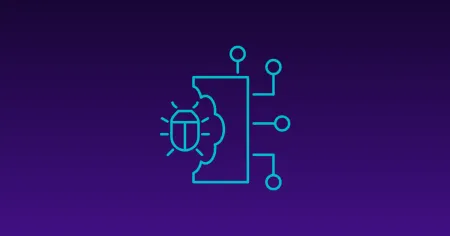
Research & Tutorials
CVE-2024-57727: Path Traversal Vulnerability in SimpleHelp Web Application
CVE-2024-57727 lets attackers read sensitive files via path traversal in SimpleHelp. Learn more about how attackers exploit this flaw.
Apr 10, 2025
3 min read