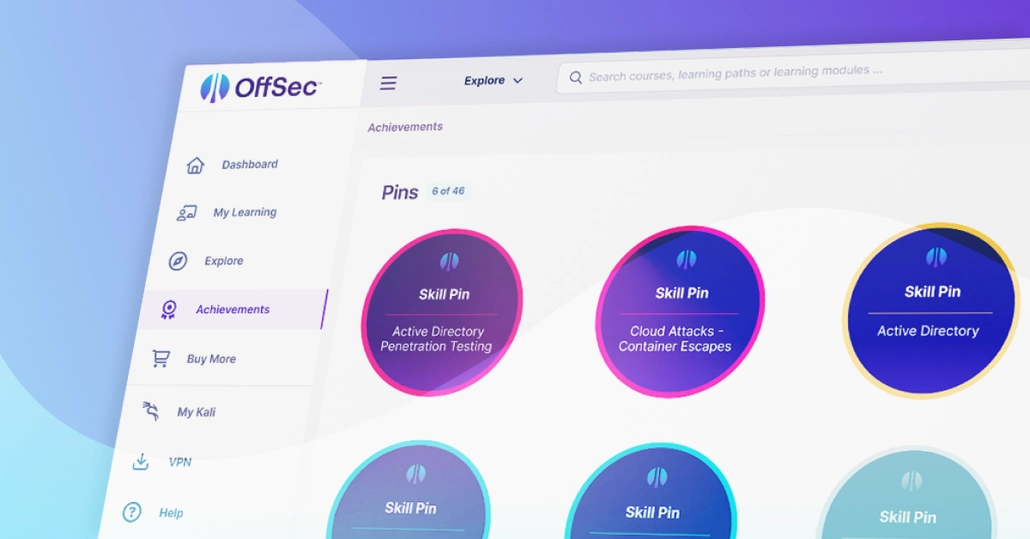
Jun 20, 2024
Elevating Your Learning Experience: OffSec’s Latest Updates
Learn about the latest updates from OffSec – from new learner dashboard, to skill pins and custom learning – find all of the details here!
Welcome to an exciting update from OffSec, where your feedback is transforming the learning experience. Following the successful launch of our Search functionality, we’ve taken your input to heart and are thrilled to enhance your journey with us even further. Over the next two months, you’ll notice significant improvements that aim to streamline your interaction with the platform and enrich your engagement.
At OffSec, we believe that learning should be both effective and enjoyable. That’s why we’re committed to continuous enhancements that not only simplify your access to our resources but also make your learning achievements -more visible and rewarding. Whether you’re tackling Skill Paths, earning Skill Pins, or exploring new features like our Achievements page and Custom Learning Paths, these updates are designed to keep you motivated and on track in your cybersecurity career.
Stay tuned as we roll out these enhancements, and we eagerly anticipate your feedback. This journey of improvement is just beginning, and your experiences and suggestions are vital to making our platform the best it can be.
Develop essential skills with specialized Skill Paths – dedicated learning programs designed to navigate you through particular areas of cybersecurity. Each path is made up of modules, labs, and hands-on exercises that provide in-depth training on a particular topic.
Achieving 100% completion of the required exercises and assessments within the designated learning path awards you a Skill Pin.
Skills Paths and Pins allow for smaller consumption of learning materials and help keep you motivated by earning achievements along your learning journey.
- Showcase your skills: Pins provide a tangible way to demonstrate your expertise in specific cybersecurity areas.
- Track your progress: Pins allow you to visually track your learning journey and see which skills you’ve mastered.
- Advance your career: Pins can be showcased on your resume, LinkedIn profile, or portfolio, making you more attractive to potential employers.
With Skill Pins, we are also introducing a new Achievements page, a dedicated space where you can display all of your accomplishments—ranging from Skill Pins to badges and certifications. This centralized page not only highlights your achievements but also serves as a motivational hub throughout your learning journey. As you progress through various courses and challenges, you can easily track and showcase your growing list of achievements in one accessible location.
In the left navigation, you will be able to see the Achievements page and there you can clearly see all Skill Pins, badges, and course certifications you earned and have yet to earn.
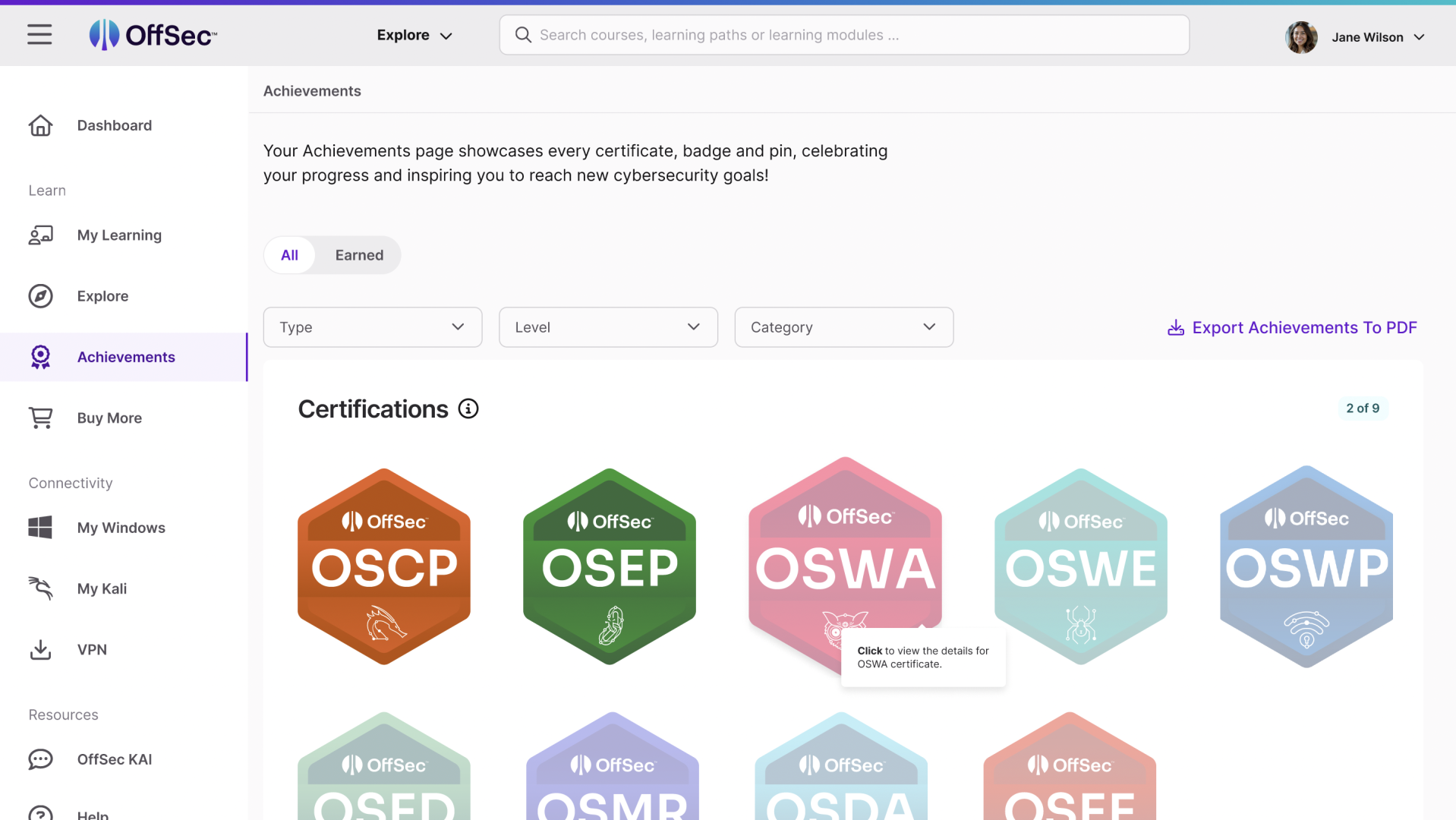
The introduction of the Achievements page aligns seamlessly with the Skill Pins system, enhancing the visibility and accessibility of your accomplishments. This new feature is designed to encourage continued learning and development, helping you to stay engaged and driven as you advance through your cybersecurity expertise.
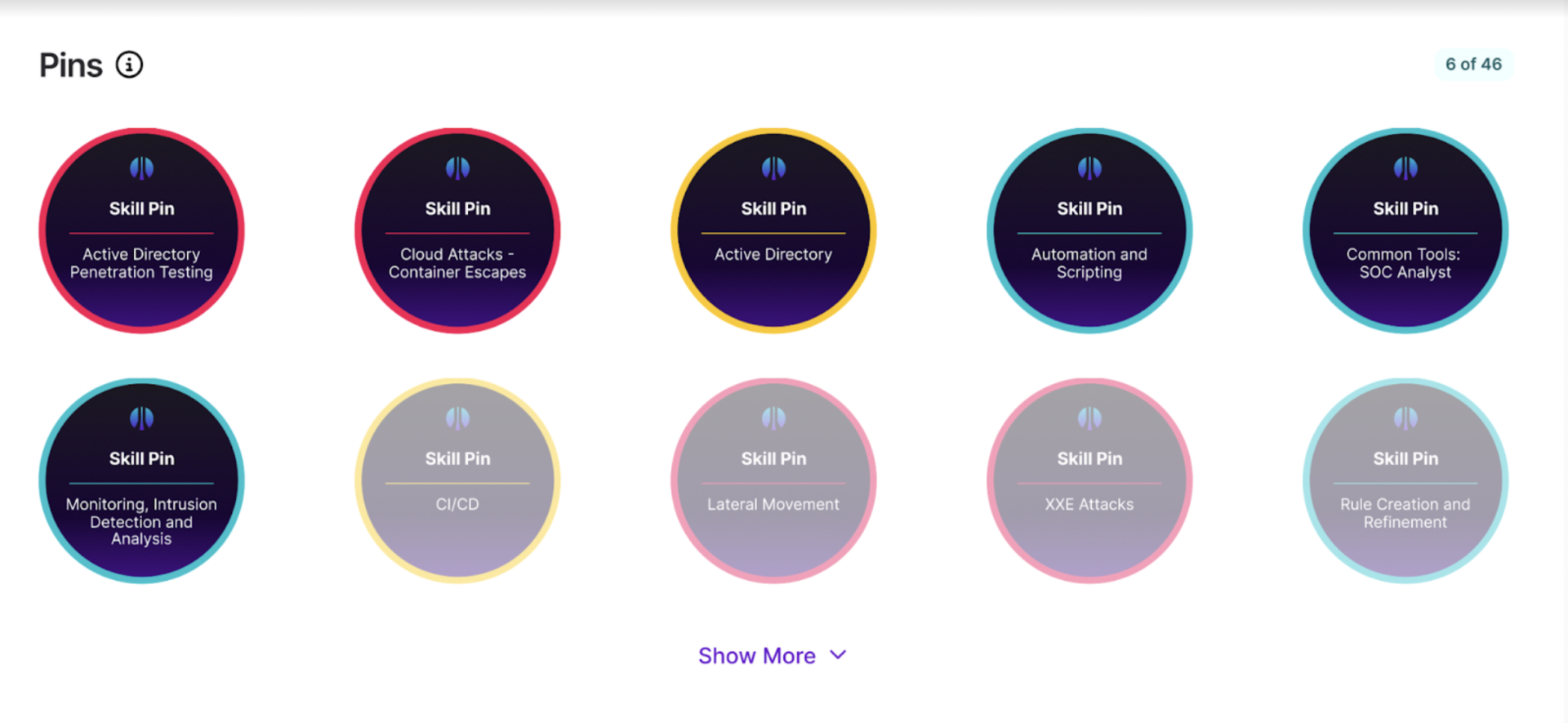
OffSec is thrilled to announce the upcoming launch of Custom Learning Paths, exclusively available for Learn Enterprise customers. This new feature empowers enterprise administrators to tailor the learning journey specifically for their learners, whether it’s for an individual, several learners, or entire groups.
Administrators can create custom paths by selecting any combination of courses, learning paths, or modules. Each path can be personalized with a unique name, description, and targeted job role, with the option to enter custom job roles to suit specific organizational needs.
The intuitive interface allows administrators to easily reorder the components of the learning path before making it live. Once a path is created, admins can decide who it is assigned to and have the flexibility to delete it as needed. This level of customization ensures that learning is aligned with the unique demands and goals of each enterprise, enhancing the relevance and impact of training.
Key benefits include:
- Tailored learning experiences: Customize learning paths to meet the specific needs and goals of different learner groups within the organization.
- Enhanced engagement: Personalized learning journeys keep learners engaged and motivated, increasing the effectiveness of training programs.
- Strategic alignment: Align learning paths with job roles and organizational objectives to maximize the impact of training investments.
- Flexibility and control: Administrators can create, assign, or delete learning paths, offering unparalleled adaptability.
- Visibility and tracking: Easily track the progress of learners and adjust strategies as needed to optimize learning outcomes.
We are also excited to introduce the new Learner Dashboard, a dynamic home page that enhances your learning experience by providing easy and immediate access to your ongoing content. When you log in, you’ll be directly taken to this dashboard, where a streamlined interface awaits.
The dashboard features a collapsible left-hand navigation for a clean and user-friendly view. You can quickly glance at your last five activities, including modules you’ve accessed, videos you’ve watched, and machines you’ve worked on. Each activity is interactive: clicking on a module name takes you directly to the section you last visited, selecting a video that resumes playback right where you left off, and choosing a machine redirects you to its corresponding lab group.
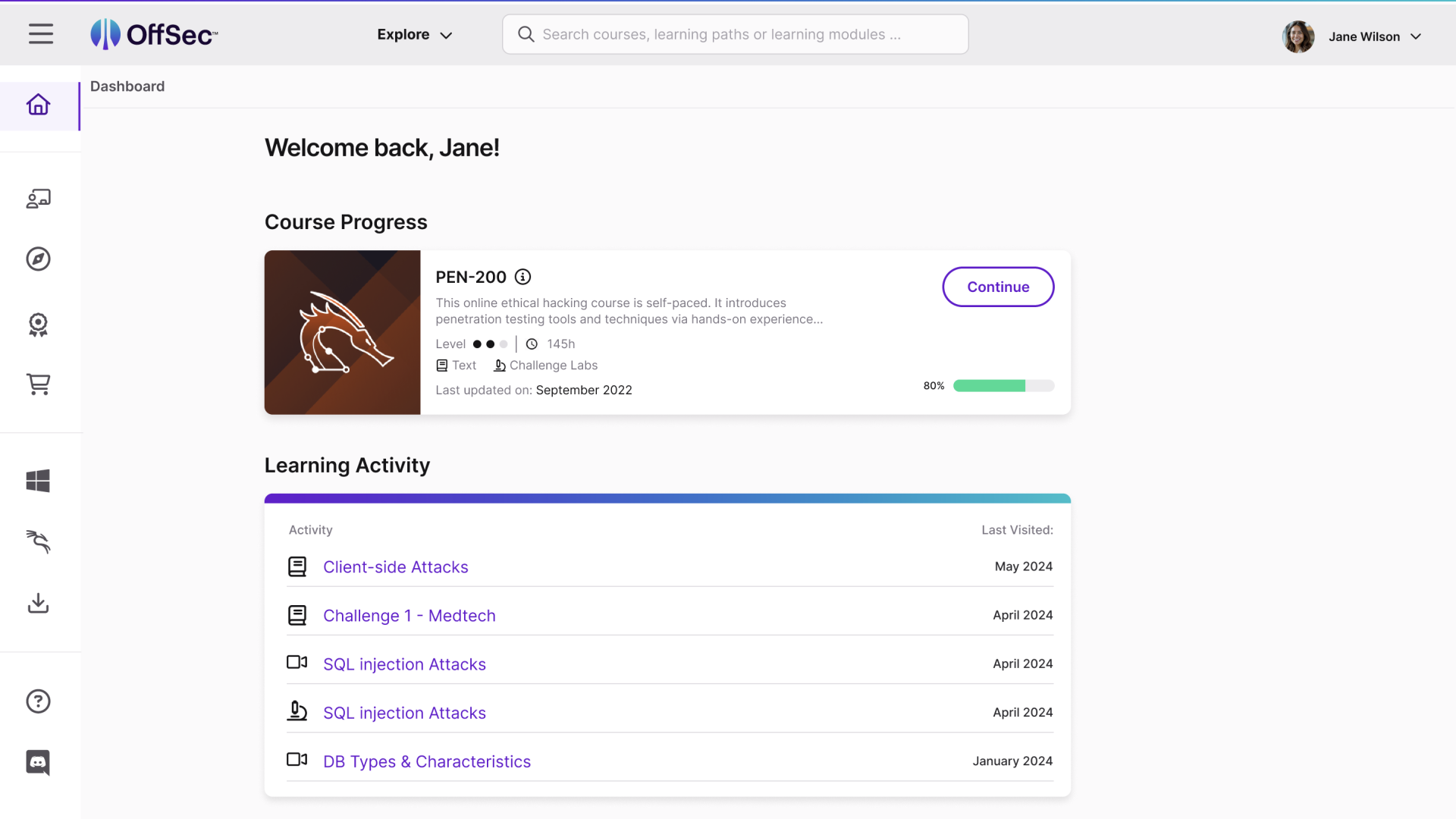
For those with assigned custom paths, a special tab labeled “My Learning – Assignment” appears, allowing you to view and navigate your personalized courses and modules. This area is designed to make it simple for you to resume your learning precisely where you paused—just click on a tile to continue.
The dashboard organizes all items by recency, placing the most recently accessed content at the forefront, so you can effortlessly pick up right where you left off. This intuitive arrangement saves time and keeps your learning journey smoothly progressing.
Here are some of the key benefits this feature offers:
- Immediate resumption of learning: Quickly pick up where you left off, whether it was a module, video, or lab exercise, enhancing the continuity and flow of your learning experience.
- Personalized learning overview: The “My Learning – Assignment” tab provides a tailored view of your courses and modules, making it easier to manage and navigate your custom Learning Paths.
- Efficient tracking: View your most recent activities at a glance, with the dashboard prioritizing the content you accessed last, thus saving you time and boosting your learning efficiency.
- Enhanced user experience: The clean and user-friendly interface of the dashboard is designed not just for ease of use but also to enhance overall user satisfaction by making the learning journey more engaging.
As we continue to innovate and enhance your learning experience at OffSec, your progress and satisfaction remain at the heart of everything we do. We are excited to see how these new features like the Skill Paths and Pins, Achievements page, Custom Learning Paths, and the Learner Dashboard will empower you to achieve more and showcase your skills effectively. Thank you for being a part of our community, and we look forward to your continued feedback which is invaluable in helping us evolve and improve. Here’s to making your learning journey more engaging, accessible, and rewarding with OffSec!
Stay in the know: Become an OffSec Insider
Get the latest updates about resources, events & promotions from OffSec!
Latest from OffSec

Research & Tutorials
CVE-2025-27636 – Remote Code Execution in Apache Camel via Case-Sensitive Header Filtering Bypass
Discover the critical Apache Camel vulnerability (CVE-2025-27636) that allows remote code execution via case-sensitive HTTP header manipulation in the exec component. Learn how attackers exploit this flaw and how to mitigate it.
Jul 10, 2025
2 min read

Research & Tutorials
CVE-2025-29306 – Unauthenticated Remote Code Execution in FoxCMS v1.2.5 via Unserialize Injection
Discover details about CVE-2025-29306, a critical RCE vulnerability in FoxCMS 1.2.5. Learn how unsafe use of PHP’s unserialize() function enables remote attackers to execute arbitrary system commands.
Jul 3, 2025
2 min read

Research & Tutorials
CVE-2024-39914 – Unauthenticated Command Injection in FOG Project’s export.php
Discover details about CVE-2024-39914, a critical unauthenticated command injection vulnerability in FOG Project ≤ 1.5.10.34. Learn how attackers can exploit export.php to execute system commands or deploy persistent webshells.
Jun 26, 2025
2 min read